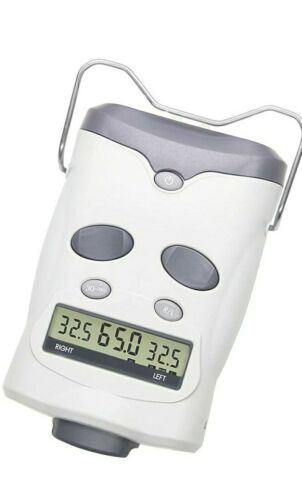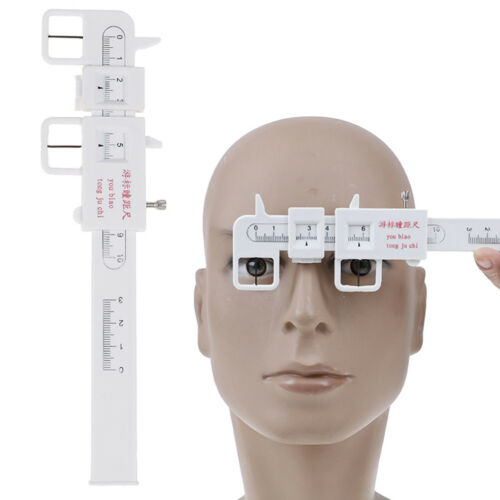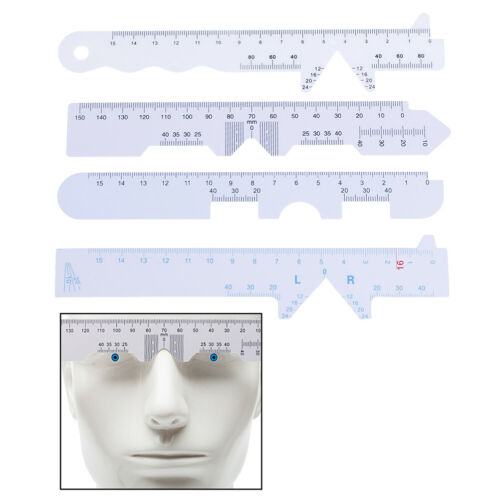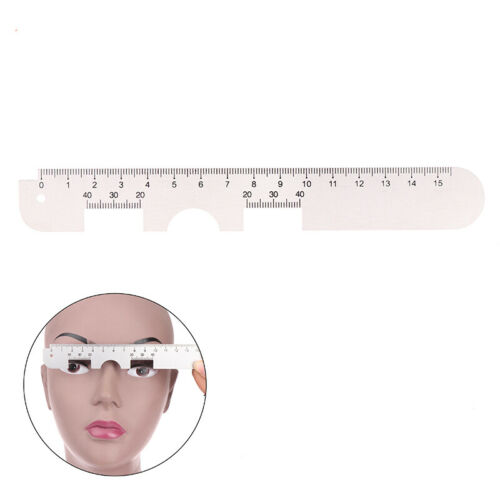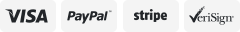-40%
Digital Pupilometer Optical PD Meter Focusing distance adjustable Ophthalmic HOT
$ 46.99
- Description
- Size Guide
Description
Product introductionThe LY-9S digital display PD instrument is a specially designed and self-developed innovation that uses the “+” and “-” buttons for the first time.
Different from the slider type measurement method, the button type can liberate the sliding force of the hands.
The measurement can be completed by simply pressing the button, and the stability of the pupil of the optometrist can be better maintained, so that the measurement is more accurate.
Product instructure

Structural features: Power button--function button working distance selection--measurement mode selection--PD button type mobile sight line
Highlight design:
The forehead can be folded to the bottom of the machine when not needed;
When the instrument needs to be used continuously, the bottom bracket can be opened;
The front of the machine has two holes that can be worn on the hands/neck to prevent loss.
Friendly reminder:
Please choose a well-lit environment.
Keep the eyes of the two people at the same level when measuring, which will make the measurement more accurate.
Do not move the machine while measuring, otherwise it will cause a large error.
When measuring the distance between the eyes, keep the machine still, and check whether the left and right eyes are facing the vertical line in the field of view at the same time.
Button Explanation↓↓↓

Working Distance Setting 30cm/35cm/40cm/50cm/65cm/1m/2m and +∞
In the middle and lower position of the LCD display screen, the selected working distance (that is, the distance of the object to be seen after the patient wears the glasses) is displayed.
Generally, we will choose +∞; if the patient has special needs, such as special fine hand-made (micro-carving), the working distance should be selected according to actual needs.
This feature helps promote the promotion of multifocal progressive lens.

Measurement mode R/L/RIN
This PD meter measures binocular and monocular distances.
Press the “R/L” button continuously to cycle through the measurement modes of binocular, left eye, and right eye.
In the monocular measurement, only one side can be seen in the field of view of the measurer, and the other side is blocked.

Left/Right PD button
Different from the slider type measurement method, the button type can liberate the sliding force of the hands.
The measurement can be completed by simply pressing the button, and the stability of the pupil of the optometrist can be better maintained, so that the measurement is more accurate.

Measuring NOTE
When measuring the binocular distance, the operator cannot simultaneously see if the left and right sight lines are aligned.
DO NOT move the position of the PD at this time. Ensure that the PD is facing the patient's nose in the center of the measurement.
At this point the operator should move slightly to see if another sight line is aligned.

Using steps:
1. Boot:
Install two of AA battery, press the power button for (2S) TWO SECONDS !
2. Basic settings:
According to the measurement needs, adjust the “30-+∞” Working distance and select binocular/Left/Right measurement mode.
3. Start measuring:
Place the machine between the tester and the subject as shown above, with the machine facing up.
Keep the machine level, the eyes of the two are at the same level, and the metal frame is placed on the forehead of the person being tested, so that the machine is facing the nose.
The subject is visually in front, and the examiner observes from the front window, and moves the left and right PD button so that the vertical line faces the center of the pupil.
Do not move the machine during the test, repeat the calibration, do not move the slider after the alignment.
4. Reading:
Remove the distance meter and read the data. The test procedure should be repeated at least 3 times and can be combined with monocular and binocular measurements to reduce measurement errors.
5. Auto sleep/shutdown
After the measurement is completed, if the machine is not operated within 15s, the sight line and green light will disappear and go to sleep. After entering sleep, press the PD button or other button again to illuminate again.
If there is no operation within 3 minutes, the machine will enter the automatic shutdown state.
Press and hold the power button for 2 seconds to turn it on again. After the power is turned on, the machine retains the last measurement result, and the measurement mode is reset to “∞”, mode “BIN”.